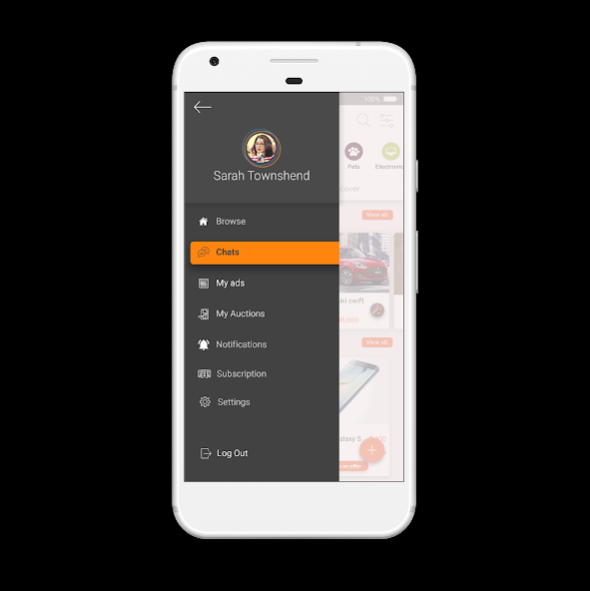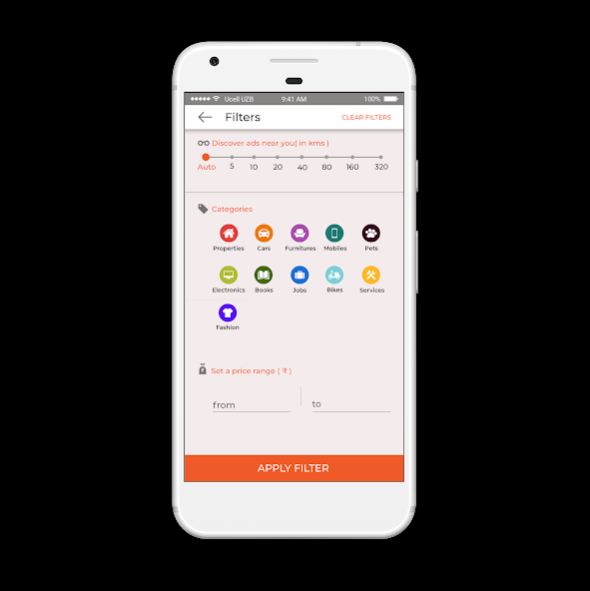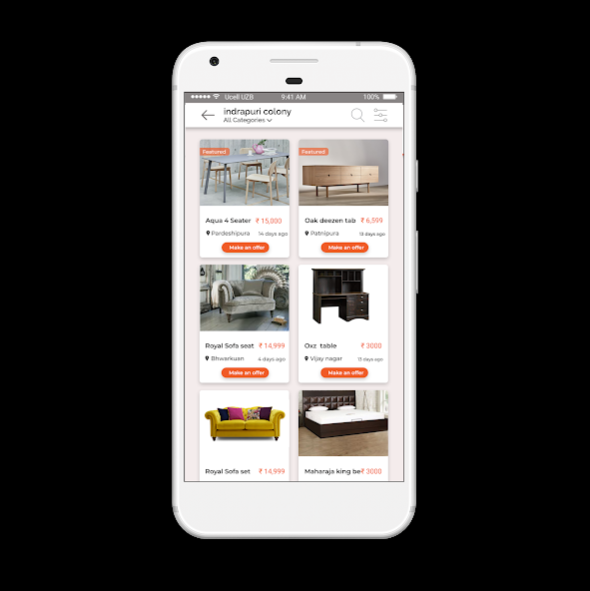Subasta 1.0.2
Continue to app
Free Version
Publisher Description
This application for Buying and selling old/Used items, this app provides two method to sell or purchase a product, either a user can buy/sell directly by just clicking on the advertisement and make an according to your budget, and the other method is to bid on the particular product that is marked auction by the owner, here owner will set a least price and buyers can bid any amount above that least amount and place a bid accordingly.
We have a live location segment which will allow user to see nearby ads and auctions, which will be more frequent and easy for both buyer and seller to sell/purchase the product.
Key features of the application
• Subasta is an application which provide user a great experience to sell their old items, as well as purchase items according to their need.
• We have designed the application keeping user experience and user interface in mind.
• user can either directly search the items or choose the defined category to get the desired result.
• If a user liked the item but wants to take some suggestion to family or a friend, he/she can share the product and also can add In a favorite list.
• User can see other users bids as well, before place its own bid.
• User can locate the seller on clicking the location under the product section.
• This application allow user to bargain via chat.
• A user can filter the requirements by price, distance and category wise.
About Subasta
Subasta is a free app for Android published in the Office Suites & Tools list of apps, part of Business.
The company that develops Subasta is Samyotech. The latest version released by its developer is 1.0.2.
To install Subasta on your Android device, just click the green Continue To App button above to start the installation process. The app is listed on our website since 2020-04-07 and was downloaded 3 times. We have already checked if the download link is safe, however for your own protection we recommend that you scan the downloaded app with your antivirus. Your antivirus may detect the Subasta as malware as malware if the download link to com.samyotech.subasta is broken.
How to install Subasta on your Android device:
- Click on the Continue To App button on our website. This will redirect you to Google Play.
- Once the Subasta is shown in the Google Play listing of your Android device, you can start its download and installation. Tap on the Install button located below the search bar and to the right of the app icon.
- A pop-up window with the permissions required by Subasta will be shown. Click on Accept to continue the process.
- Subasta will be downloaded onto your device, displaying a progress. Once the download completes, the installation will start and you'll get a notification after the installation is finished.